If you run on 64-bit environment and try to debug a script task after placing a breakpoint, it is not going to work as you expect. The reason for this is 64-bit environment. There are few things that do not support on 64-bit mode but you can still configure them with 32-bit SSIS designer; Business Intelligence Development Studio. If you experience problems such as connecting to Excel via Microsoft OLE DB Provider for Jet or debugging Script task, while running in 64-bit mode, all you have to do is, changing the SSIS runtime into 32-bit. This is done by changing a property called Run64BitRuntime on the Debugging page.
Note that this property is used and applied only at design time. When you execute the package in a production server, environment for it is based on installed dtexec utility. The dtexec utility is available in 64-bit mode. If you execute the package in 64-bit environment, 64-bit dtexec will be automatically selected and run. If need it to be executed in 32-bit mode, use command prompt for running it. When you install 64-bit Integration Services, it installs both 32-bit and 64-bit. As command prompt uses PATH environment variable for finding directories, and 32-bit version path (C:\Program Files(x86)\....) appears before 64-bit version path, it uses 32-bit dtexec for executing packages.
If the package needs to be scheduled with SQL Agent and run in 32-bit mode, that has to be specifically instructed as SQL Agent uses 64-bit version without using PATH environment variable. It can be done by setting Use 32 bit runtime on the Execution Options of the Job Step.
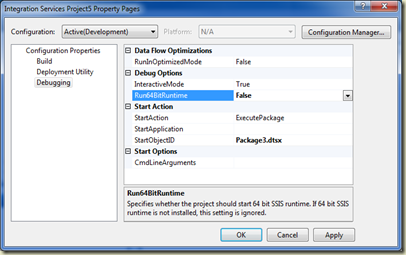
No comments:
Post a Comment